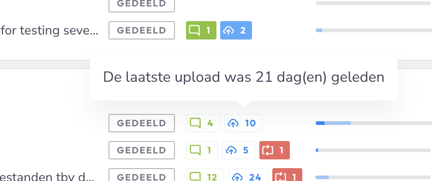What changes can be found in the latest release?
Release: expected november 2025
Update to version YP2509
New features and improvements
- Users on the client card. Office employees linked to the client (“team members”) are now displayed with an icon to indicate their role. When users (either office staff or client users) are removed from the client card, they are also automatically unlinked from all projects and lists associated with that client.
- Unlinking client users. Office staff can now unlink client users from projects, lists, sections, or specific items.
- Confidential sections. ClientAdmin users can mark individual sections or items within a list as confidential. For client users, this means access is only granted if they are specifically assigned to that section or item; general access through the overarching list or project no longer applies. For office users, access remains unchanged, but they can see which sections or items have been designated as confidential.
- Restore shared list to concept. If a project or list has been shared with the client by mistake, office staff can revert it back to Concept status. All item statuses, uploaded files, comments, and assigned users remain unchanged. When the list is shared again later, everything will be restored to its previous state.
- Hide sections or items. Office staff can hide specific sections or items within a list, making them invisible to client users. This allows you to maintain a more streamlined template for clients, with the option to reveal additional sections later if needed. Please note: if files have already been uploaded to an item, that item (or its section) can not be hidden.
- Reduced header size. The space allocated for page headers on the client card has been minimized, allowing more information to fit on the screen..
- Toaster notification adjustments. The information pop-up (“toaster”) that appears at the bottom of the screen is now smaller and repositioned to the center. This ensures that notifications no longer obstruct your view when working with lists.
- Tab order on the login screen. On the login screen, you can use the TAB key to navigate through the input fields. Previously, after entering your email address, the "Forgot password" link appeared before the password field. This order has now been reversed, so the password field comes directly after the email address.
Release: June 11, 2025
Update to version YP2505
New Features and Improvements
-
Sharing with users from another office: You can now easily share projects and lists with existing client users from different offices. There's no need to create a new user using the "someone+office@email.com" format anymore!
- A warning will appear if you share with a user who hasn’t previously had access to lists from the client.
- Deleting sections and items from a list is only possible when the status of the items is set to Concept. This ensures that you won’t accidentally remove anything that the client has already uploaded files to.
- Lists within a project are now sorted first by Entity Code and then by Entity Name, making it simpler to find what you need.
Fixes
- Sharing a project or list by office staff no longer requires the user to be linked to the client. As long as the user has the appropriate role, they can now share freely.
- When entering two comments in succession, the text from the second comment would remain in the input field. We're happy to let you know that this has been resolved!
- Archiving projects was not occurring on the correct date (30 days after completion), but we're happy to let you know that this has now been resolved!
Release: May 7, 2025
Update to version YP2504
New Features and Improvements
- View User assignments: Accountant users can now see if client users have access at the project, list, section, and item levels.
- Adding Users to Projects and Lists: After selecting a user, the search field will be cleared, eliminating the "user not found" message.
- More Compact Information Display: The layout at the top of the project, list, and section has been streamlined, providing additional space for the lists below.
Fixes
-
Adding Comments: The underlying technology has been refactored in order to resolve an issue where users occasionally received an error message when attempting to add a comment.
-
Archiving Projects: Some projects were not correctly archived, remaining displayed as "download available for 0 days." An update to the archiving process has been implemented to ensure these projects are now archived properly.
-
Error 404: Two menu options in the statistics tab of a project resulted in a 404 error. This issue has been resolved.
-
Adding New Clients: When a new client is added, users will now be automatically redirected to the client card for that new client, eliminating the need to search for them in the alphabetical client list.
Hotfix: April 22, 2025
Update to version YP2503.1
Fix
- Login process: During the login process, when entering the verification code, users can now simply press Enter instead of having to click the Continue button with the mouse.
Release: April 14, 2025
Update to version YP2503
New Features and Improvements
- The two-step verification process for users logging in with email and password has been changed from SMS to email. This change aims to resolve the issue experienced by a small number of users who had to enter an SMS code twice. Additionally, the login process is now fully based on the email address used. This means that users who have left the company can no longer log in with an SMS code sent to their personal phone, in case they have incidentally not been marked as inactive.
- Downloads for client users with the ClientAdmin role have been modified. Previously, a ClientAdmin could download all files associated with a list or project. From this release on, a ClientAdmin will only receive files uploaded to items they have access to. For example, if a company has two employees in YouProvide who are both ClientAdmins, M1 and M2, and an accountant shares a project with M1 that contains two lists, M1 can then share a specific section from the second list with M2. If M2 downloads at the project level, they will only receive the files from that specific section in List 2.
It is important to note that a ClientAdmin always has the right to add users (including themselves) to projects and lists. This change in version YP2503 is intended to align download permissions with the accessibility of items for a ClientAdmin user. As always, the assignment of the ClientAdmin role should be conducted with care.
Release: March 10, 2025
Update to version YP2502
New features and improvements
- The maximum file size for uploads is now 1.5GB. If you attempt to upload a file larger than this limit, you will receive a notification, and the file will not be processed.
TIP: You can use programs like WinZip or 7Zip to split larger files into smaller parts, allowing you to upload them in segments, such as 1GB each. - The file downloading process has been rebuilt. You no longer need to wait for the download to complete (although you still can if desired). Your file will be prepared in the background, and once it is ready, you will receive an email with a secure download link. Additionally, you can download files from a new downloads overview in your profile menu. This new method enhances performance and enables the download of large project zip files. We have conducted internal testing with project zip files up to 13GB, and everything works smoothly. Prepared zip files will remain available for download for 48 hours. For more information, please refer to the section on downloading files.
- On the Projects tab of the client card there is a new button for creating a project for that client.
Fixes
- When creating a new project, users with the "ClientManager" role will now only see clients to whom they are directly linked. This change ensures that Client Managers cannot create projects for clients that they are not associated with.
- The import functionality for lists has been enhanced to be more robust, allowing the system to better handle minor discrepancies in Excel sheets, which reduces the occurrence of error messages.
- Inactive users are now visible in the user list and can be reactivated by administrators if desired.
- The statistics counter for the number of items past their deadline has been corrected to ensure accurate tracking.
- The circular progress indicator in lists did not show the correct value in case nothing was done in a list. This has been fixed.
Release: January 29, 2025
Update to version YP2501
Nieuwe features en verbeteringen
-
Performance is the primary focus of this release. Enhancements have been made to improve the retrieval of projects, lists, sections, and the client list.
-
Client list: the column for the next deadline will remain empty for the time being. This decision was made due to significant delays experienced by larger firms, which necessitated the removal of this column for now.
-
Sharing a project or list with a new client user: employees may occasionally encounter an error message. This issue arises when the client user already exists in YouProvide as a client of another firm. The error message will now clearly indicate this situation. For further information and a workaround, please refer to the Knowledge Base.
Release: December 18, 2024
Update to version YP2409
New features and improvements
-
Client Managers can now access all client projects without needing to be explicitly linked to either the client or the project. Previously, a Client Manager could achieve this indirectly by linking and then unlinking themselves from a client, but this feature simplifies the process, allowing managers to monitor projects more efficiently without cluttering their homepage with an extensive list of projects.
-
In the item overview, the descriptions of list items now have space for two lines, enhancing readability. For items marked as "delivered" or "accepted," a message will appear in the item details indicating that no additional files can be added.
-
When creating new office users, a notification will inform administrators that only office staff can be created in this section.
-
The error page will now feature a refresh button, which typically resolves front-end errors.
-
Thanks to improvements in the release technology, the likelihood of error messages occurring in browsers where YouProvide is still open has been significantly reduced. This enhancement will be evident starting from the next release.
- A number of modifications to improve the overall performance.
Fixes
- The modification of list items without code is now possible again.
- In certain cases, new client users were not correctly created during the sharing of lists, which prevented them from logging in. This issue has been resolved.
- The number of accepted items was not displayed accurately in some progress bars; this has also been fixed.
- Comments with very long text were not consistently logged in the audit trail, this issue has now been resolved.
Release: November 20, 2024
Update to version YP2408
New features
- The full (sometimes lengthy) description of items is now displayed by default in the item view, with the option to collapse the text for easier reading.

- Client users can now receive daily or weekly update emails, which include new comments, returns, and newly shared items.
Modified functionality
- New projects are no longer linked to templates, eliminating issues that may arise when templates are modified or deleted.
- The display of project progress has been updated:
- All statuses are displayed separately, including tooltips:

- The display of x/y items now shows the number of submitted items at x, allowing accountants to easily identify which lists are ready for their attention.

- All statuses are displayed separately, including tooltips:
Fixes
- The performance of the homepage has been enhanced, reducing system slowdowns during peak usage when many users are active simultaneously.
- The adjustment of the order of sections and items in lists and templates was not always functioning correctly. This issue has now been resolved.
Release: August 6, 2024
Update to version YP2406
Niew features
- Tooltip showing age of most recent comment/upload on badges:
- Tooltip showing detailed info on homepage progress bar:

Fixes
- Import of projects from previous YouProvide version now accepts empty Section Codes
- Update e-mail sometimes contained incorrect name in email body salutation
Release: July 9, 2024
Update to version YP2405
Fixes
-
If an uploaded file has a file name that is too long (max 100 characters), a notification will be displayed.
-
Users can now remove a self-added section from a list while preserving the previous audit trail.
-
Lists in concept status can now be deleted while retaining the previous audit trail.
-
If special characters are present in a list, section, or item name, the zip file with the download files will continue to function correctly.
-
When deleting a user, a clearer error message will be shown if it's not possible due to the user's previous activities (you can then deactivate the user to maintain the audit trail).
- Completed English translation of the Knowledge Base
Release: May 29, 2024
Update to version YP2404
New features
- Tooltips for clients on the buttons for Not Available and Submit Item
- New PDF guide for clients, available in both NL and EN (see User Guide for Clients)
- Visible error messages in case of unsuccessful import of Template or List
- Validation of existing client code when creating a new client
Fixes
-
Improvements in removing Clients and Projects that have not been shared
-
Download buttons are disabled during download
Previous version
Two adjustments have been made in the previous version of YouProvide in preparation for the transition to the new version:
- Starting from June 17, regular users are no longer able to create new lists. Only a user with the "AccountantAdmin" role can do this.
- Existing list groups can now be exported for transition to the new version, even if they are still shared. They will be exported as blank lists, just like list groups in concept or completed status. This allows you to start transferring lists before they are finalized in the old version.
Release: April 15, 2024
Update to version YP2403
New features
- Color code in sections list: Both the client user and the tenant user can see section progress by means of a color code on the section. Every section is coded according to the item in the section with the least progress.
- Item color code for concept status: When a list has been shared, (new) items with concept status are marked with a black color code. This way you can easily identify items that the client cannot yet see.
- Check on valid email address: When sharing a project or list, the system checks for a valid email address. Of course it is still possible to select an existing user too.
- Error on project import: When importing a project from the previous version of YouProvide returns an error, the error message is displayed.
- List update from Excel: When importing a list from Excel updates an existing item, also the values for deadline and AllowMultipleFiles are now updated.
- Deadline date color: Deadlines are displayed in accent color from 7 days in advance. This used to be from the deadline date itself.
Fixes
- Deleting a Client or Project: Clients can be deleted as long as there are no projects for that client. Projects can be deleted as long as they have the status Concept.
- Items supplied by client cannot be modified: When a client has supplied an item, it was still possible to add additional upload files. This has been fixed. Clients can now only add comments to supplied items.
Release: March 1, 2024
Update to versie YP2402
New features
- Add list to an existing project: if you have a project with some entities missing, or there is a new entity, you can now add a new, empty list into the project. Next, you can use the export/import function to add sections and items into the new list.
- Employeess linked to clients, have automatically access to all projects of that client. When creating a new project you don't have to select users anymore. All employees linked to the client are considered the client's team and they can access the project. In the project, you can still share with other employees and client users.
Fixes
- Browsing through sections of a list showed empty items. This has been resolved.
- When a new items was added to a list that was already shared, it did not show up without refreshing the page. This has been resolved.
Bugfix: Februari 1, 2024
Update to fix version YP2401.1
- Deleting users is less vulnerable to issues with Azure B2C authentication issues. Note: once a user has been linked to projects, it cannot be deleted. Better is to make the user inactive in those situations.
- Editing user properties (name, display name, inactive) caused errors. This has been resolved.
Release: Januari 18, 2024
Update to release YP2401
- Import of projects from previous YouProvide app has been included
- Projects will be archived 30 days after they have been set to completed
- Support menu-option links to release notes
Release: Januari 9, 2024
Update to production version 1.0
Following features are not yet available:
- automated summary e-mails (daily or weekly)
- automated deadline reminder e-mails to client users
- import of projects from previous version of YouProvide